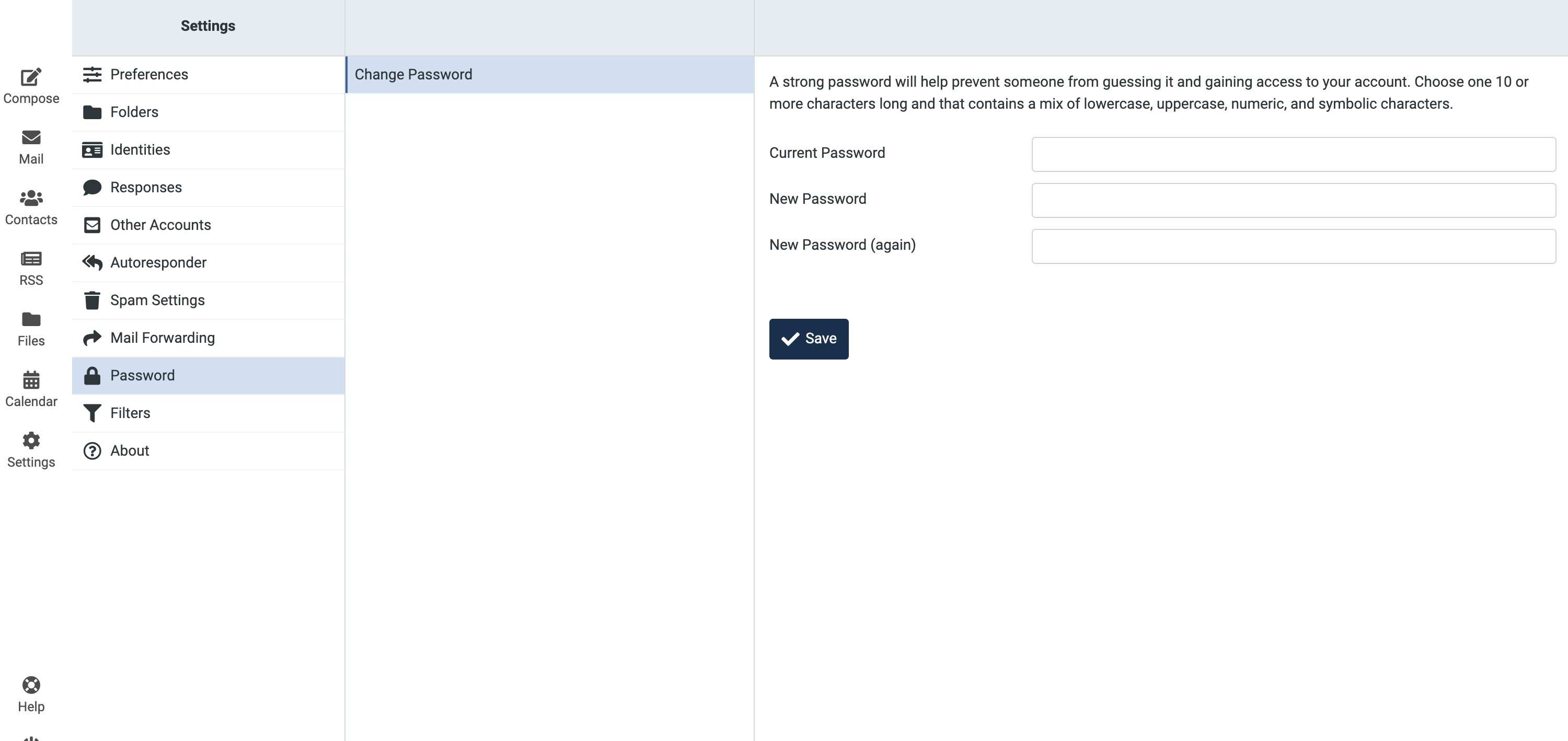How to Change Your Email Password
1. Go to webmail at https://webmail.sentree.io/.
2. Enter your E-mail address and Password and click Login.
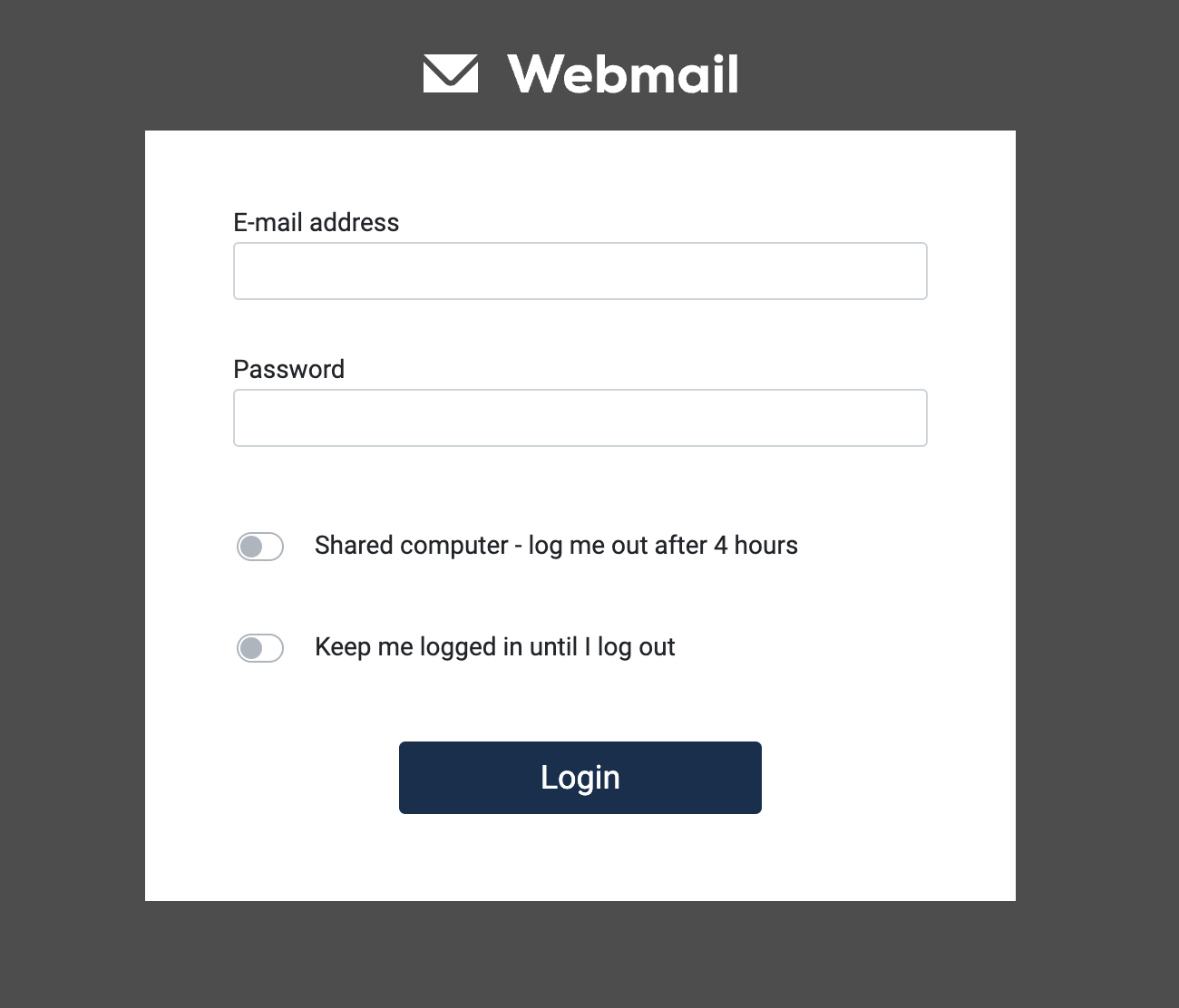
3. Click on Settings.
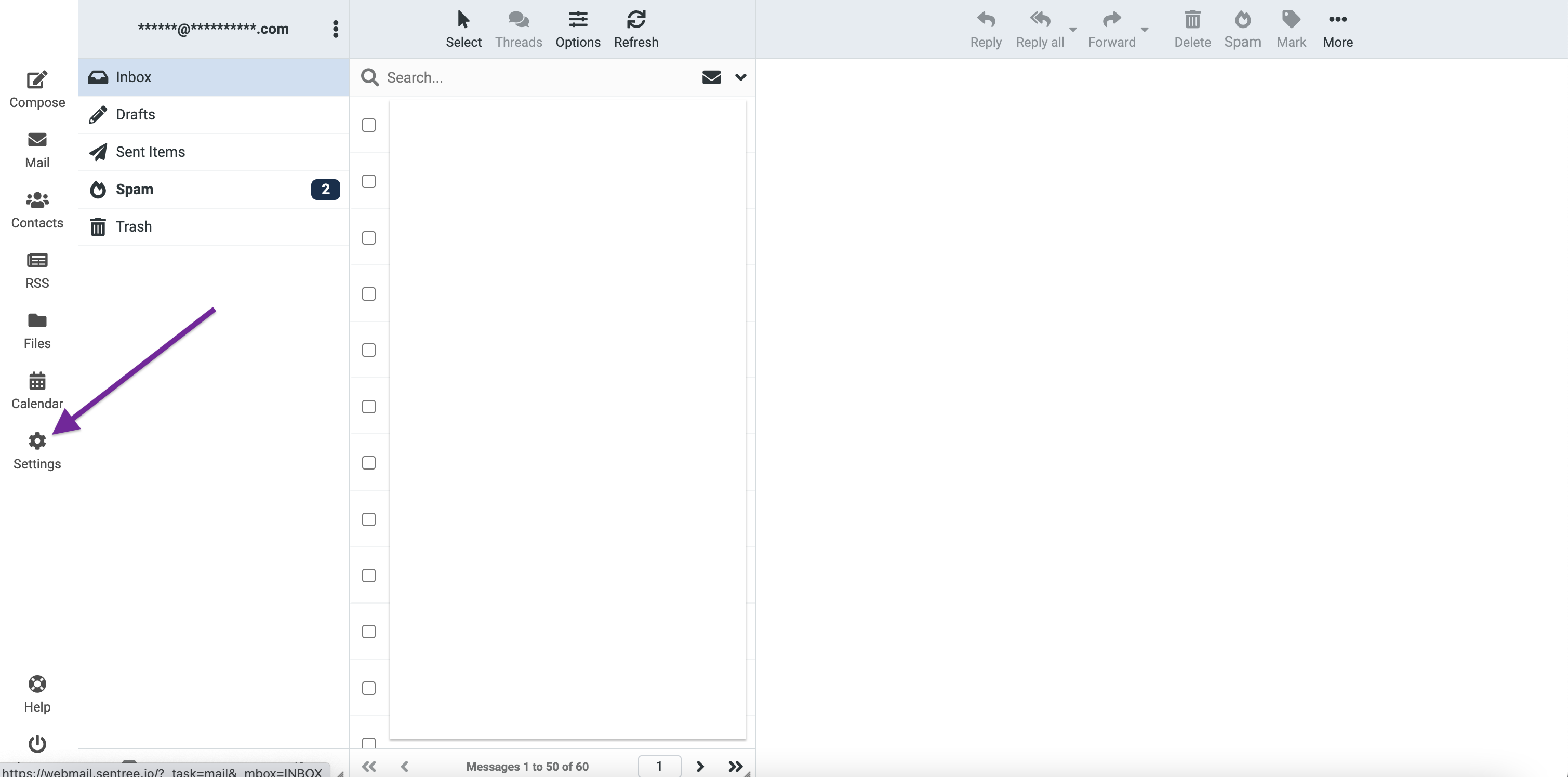
4. Click on Password.
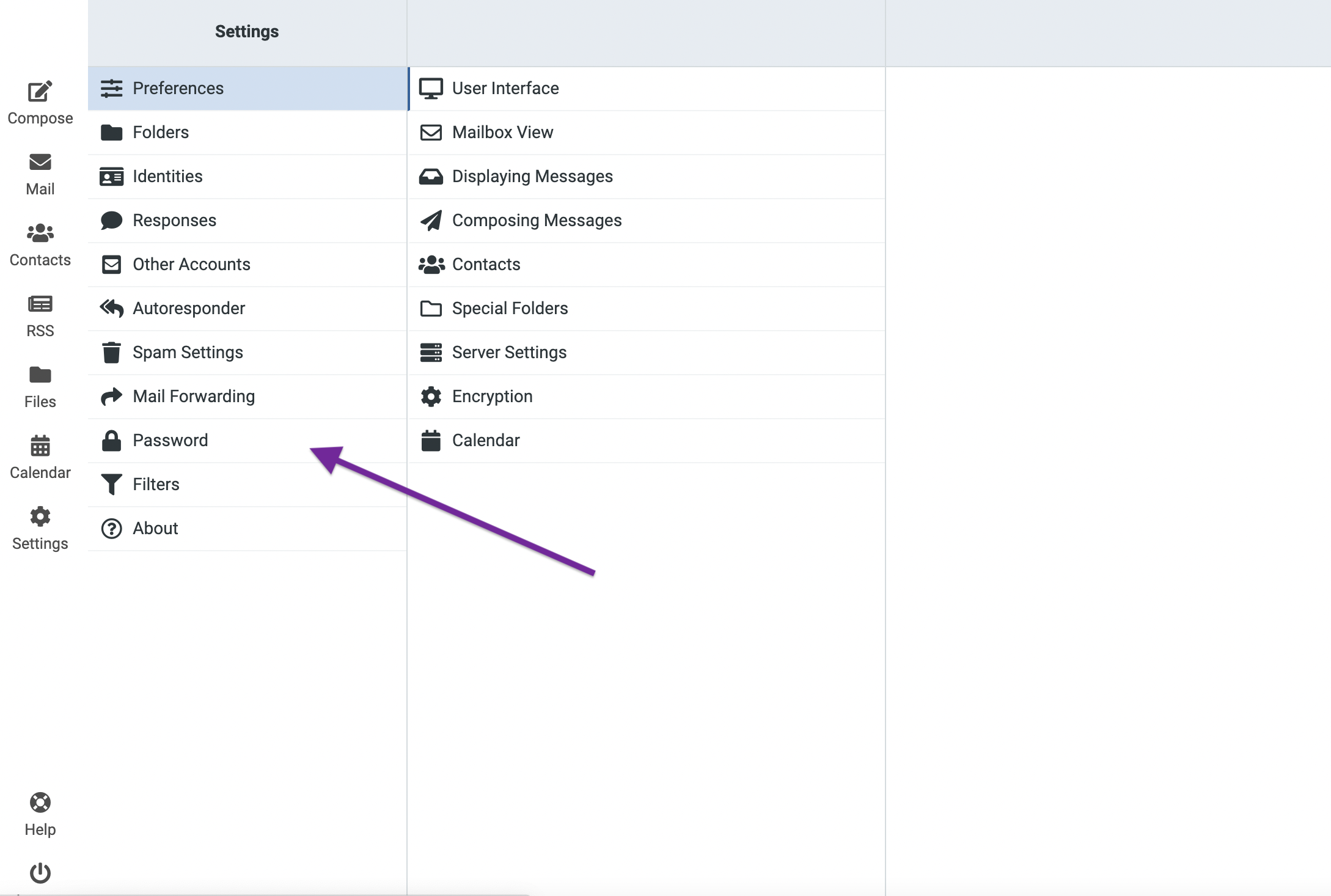
5. Update Your Password.
- Enter your Current Password.
- Enter your New Password.
- Enter your New Password (again).
- Click Save.